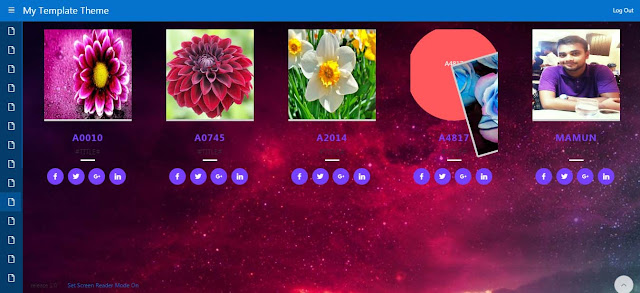Oracle APEX Animation Template
Code :
// CSS
---------------------
.box{
text-align: center;
background: #000;
color: #fff;
overflow: hidden;
position: relative;
transition: all 0.35s ease 0s;
}
.box:before{
content: "";
position: absolute;
top: 0;
left: 0;
bottom: 0;
right: 100%;
background: #ca2e55;
opacity: 0.4;
transition: all 0.35s ease-in 0s;
}
.box:hover:before{
right: 0;
transition: all 0.35s ease-out 0s;
}
.box:after{
content: "";
position: absolute;
top: 50%;
left: 100%;
border-width: 200px 200px 200px 0;
border-style: solid;
border-color: transparent #ca2e55 transparent transparent;
opacity: 0.9;
transform: translateY(-50%);
transition: all 0.35s ease-out 0s;
}
.box:hover:after{
left: 50%;
transition: all 0.35s ease-in 0.2s;
}
.box img{
width: 250px;
height: 250px;
}
.box:hover img{
opacity: 0.4;
}
.box .box-content{
width: 100%;
height: 100%;
position: absolute;
top: 0;
left: 0;
z-index: 1;
}
.box .title,
.box .post{
width: 100%;
padding: 0 20px;
margin: 0;
position: absolute;
top: 47%;
left: 0;
font-size: 22px;
font-weight: 700;
opacity: 0;
transform: translate(-25%, -50%);
transition: all 0.3s ease-out 0.2s;
}
.box .post{
font-size: 15px;
transform: translate(-25%, 60%);
}
.box:hover .title{
opacity: 1;
transform: translate(0, -50%);
transition-delay: 0.7s;
}
.box:hover .post{
opacity: 1;
transform: translate(0, 60%);
transition-delay: 0.7s;
}
@media only screen and (max-width:990px){
.box{ margin-bottom: 30px; }
}
@media only screen and (max-width:767px){
.box:after{
border-width: 800px 800px 800px 0;
}
}
//Javascript
------------------------
<div class="container">
<div class="row">
<div class="col-md-4 col-sm-6">
<div class="box">
#IMAGE#
<div class="box-content">
<h3 class="title">#NAME#</h3>
<span class="post">#TEXT#</span>
</div>
</div>
</div>
</div>
</div>
Output